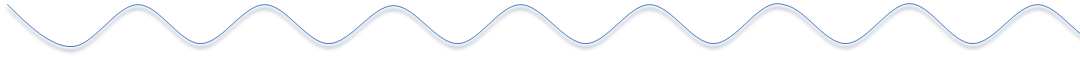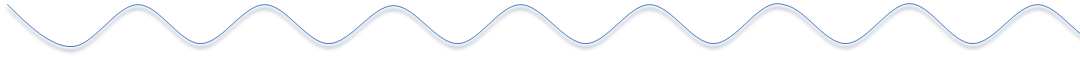|
Test Conditions
-System board details: Raspberry
Pi 5 Model B Rev 1.0 , 4G RAM
-Interface board details: X1100
V1.0 USB3.0 to SATA 6Gbs HDD/SSD shield
-Operation system: Raspberry Pi
OS with desktop (Debian12 (bookworm), 32bit, Release
date: October 10th 2023)
-Storage details: Samsung 2.5"
SSD 750 EVO 120GB
Testing the SSD speed
from command line with dd
1) To test the write speed,
writing 1 GB of data in 10 blocks of 100 MB.
2) To test the read speed, use
dd to read our entire TestingFile file generated
from the last command, in 10 blocks of 100 MB each.

As seen above, the final results
with the dd command are:
-Write speed: 392 MB/s
-Read speed: 403 MB/s
Testing disk drive read
speed with hdparm
Average read rate: 371.7 MB/s (3
samples)

Testing disk drive
Read/Write speed with CrystalDiskMark on Windows
(Conect the X1100 to a Windows
PC using an USB3.0 male-to-male cable)

|