|
❶ |
Required tool - Pozidriv Screwdriver |
 |
|
|
| |
|
|
|
❸ |
Push a screws
(M2.5*6mm) up through
the mounting hole on the underside of the X820 and
screw the spacer (M2.5*20mm)
down until it is hand tight. |
|
|
|
❹ |
Place your Raspberry Pi
on top of X820 and screw down
(M2.5*6mm screws). |
|
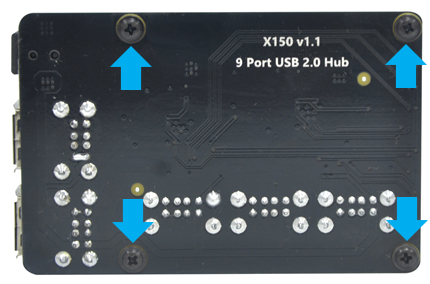 |
|
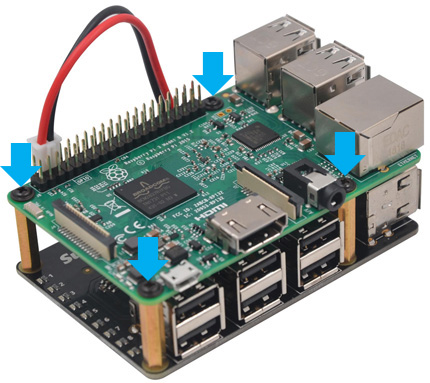 |
| |
|
|
|
❺ |
Insert the USB bridge.
The
direction of“USB”must be
upward. |
|
|
|
❻ |
Connect the 2-pin power cable from X150
to Raspberry Pi pin header - Pin 4 (5V,
Read wire) and Pin 6
(Ground, Black wire). |
|
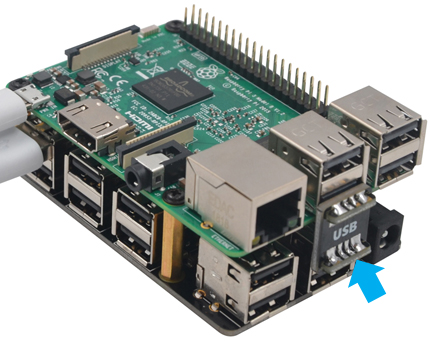 |
|
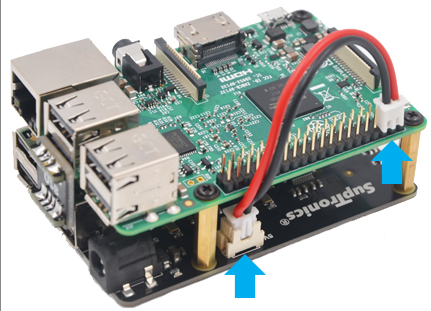 |
| |
|
|
|
❼ |
Optionally
power the
Raspberry Pi via Pi's Micro USB
socket.
(The 2-pin power cable must
be removed) |
|
|
|

|
|
|
| |
|
|
|
|
|
|