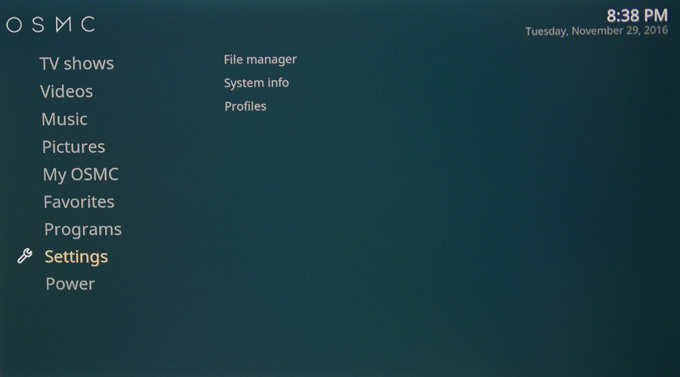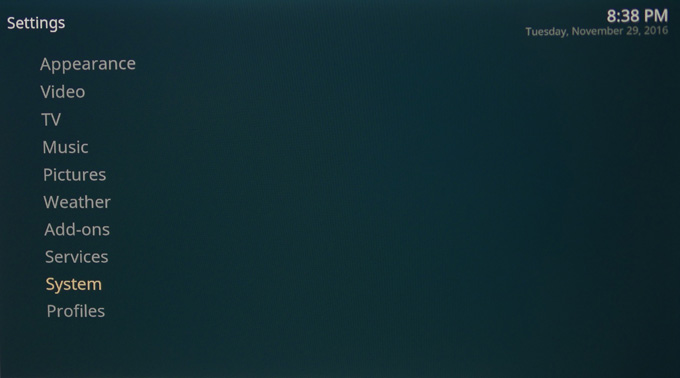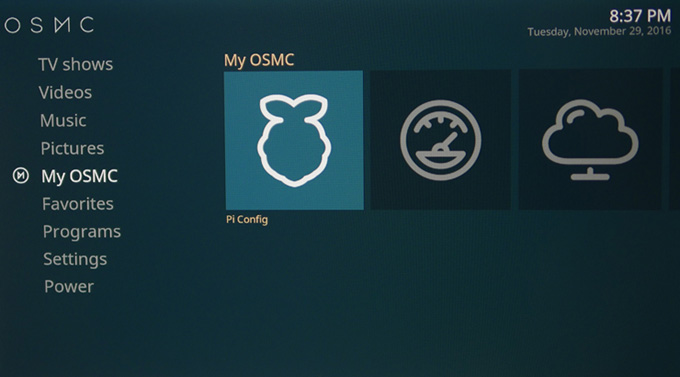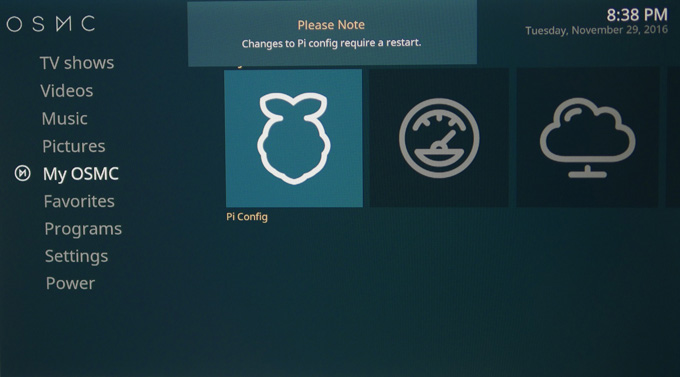|
|
|
|
Home
All
DIY Kits All
Expansion Boards
Accessories
Web
Store
OEM/ODM
Contact |
|
|
|
|
|
|
|
Software Configuration |
X400 V3.0 |
|
|
|
|
|
|
|
|
|
|
|
Volumio |
|
|
|
|
|
|
|
1. Write SD card image and boot
Pi.
2. connect from web browser to volumio.local
3. Select the top right hand side (burger) menu and select PLAYBACK
OPTIONS.
4.
Turn on "I2S DAC" and select "ST400" under“DAC Model.” Then
reboot and you are done.
|
|
|
|
|
|
|
|
Moode Audio Player |
|
|
|
|
|
|
|
1. connect
from web browser to moode.local
2. Select
configure from the pull down menu, then system.
3. Within the
Audio section select the device you have (such as Pi-DAC+) and press
SET
4. Within the
same selection make sure you set the volume to around 20% (not 100%)
and press SET
5. Select
reboot
Once
reconnected….
6. Select
configure from the pull down menu and then MPD
7. Within
Setting, select volume control - hardware and then APPLY
8. Select
reboot
|
|
|
|
|
|
|
|
RuneAudio |
|
|
|
|
|
|
|
1. Write
SD card image, boot Pi.
2. ssh into the Pi as root (password rune) and edit /boot/config.txt to
select the IQaudio Pi-DAC+ devicetree overlay. Save and reboot
3. connect from web browser to runeaudio.local
4. select the pull down settings menu and select MPD, here change audio
interface to IQaudIO DAC, beneath this select Volume control:
enabled-hardware
5. Press SAVE AND APPLY
|
|
|
|
OpenElec
|
|
|
|
|
|
|
|
1. Download Stable Openelec 6.0.3
image from
http://releases.openelec.tv/OpenELECRPi2.arm-6.0.3.img.gz
2. Write image to SD card
3. Boot Openelec
4. SSH into the Raspberry PI and edit config.txt to include the device
tree
5. mount -o remount,rw /flash
6. nano /flash/config.txt
# audio interfaces
dtoverlay=iqaudio-dacplus
# optional hardware interfaces
dtparam=i2s=on
7. Once above changes have been
made, then ctrl+x to save.
8. mount -o remount,ro /flash
9. reboot
|
|
|
|
|
|
|
|
OSMC |
|
|
|
|
|
|
|
|
❶ |
Select My OSMC and enter "Pi
Config". |
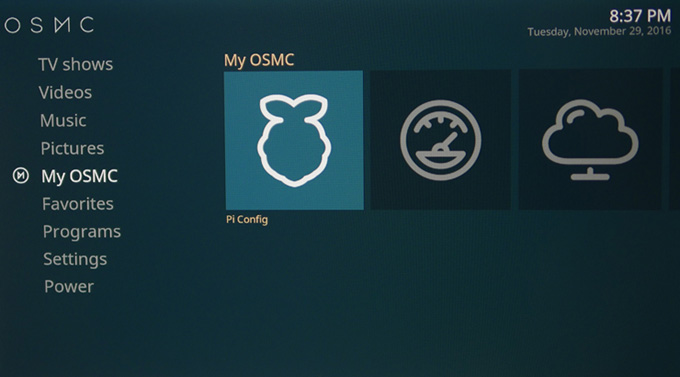 |
|
|
|
❷ |
Select "Hardware Support" and
choose your "IQaudio-dac-overlay"
in the Soundcard Overlay parameter. |
|
|
|
|
|
❸ |
Restart your Raspberry Pi.
|
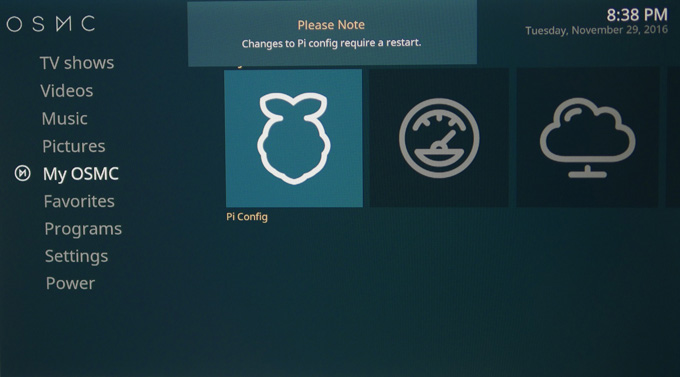 |
|
|
|
❹ |
Select "Settings".
|
|
|
|
|
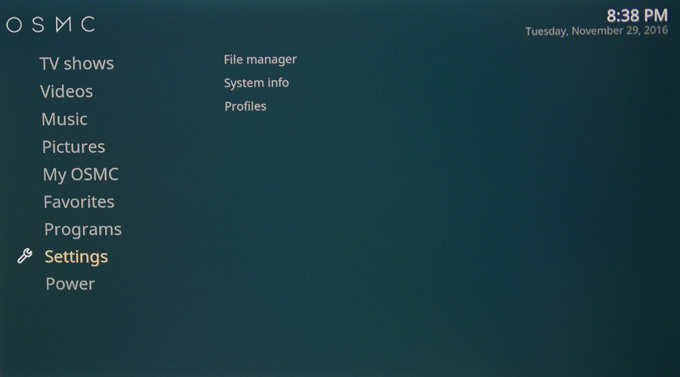 |
|
|
|
|
|
|
|
|
|
|
|
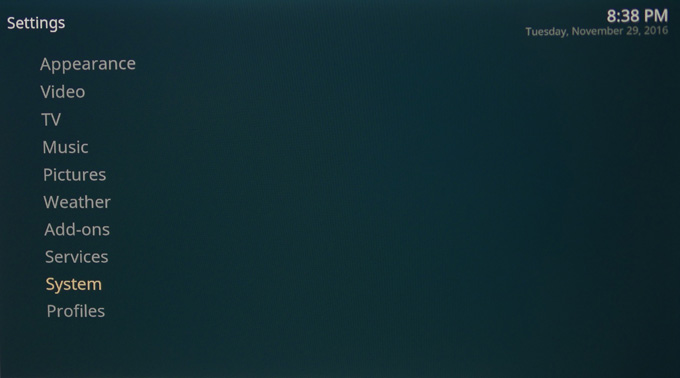 |
|
|
|
|
|
|
|
| ❻ |
Select "Audio
output" and set the Audio output device parameter to
ALSA: Default (snd_rpi_IQaudio-dac-overlay) |
|
|
|
|
|
|
|
|
|
|
|
|
|
|
|
|
|
|
|
|
|
|
|
|
|
|
|
|
© 2017
SUPTRONICS LIMITED, ALL RIGHTS RESEVERED |
|
|
|
|
|