|
❶ |
Required tool (Optional accessories) |
| |
Screw diver |
1 pc |
 |
|
| ❷ |
Required
Accessories |
| |
Screw M2.5 x 6mm |
8 pcs |
| |
Spacer M2.5 x 20mm |
4
pcs |
| |
HDMI bridge |
1 pc |
|
| |
|
|
|
❸ |
Push a screws
(M2.5*6mm) up through
the mounting hole on the underside of the Raspberry
Pi. |
|
|
|
❹ |
Screw the spacer (M2.5*20mm)
down until it is hand tight |
|
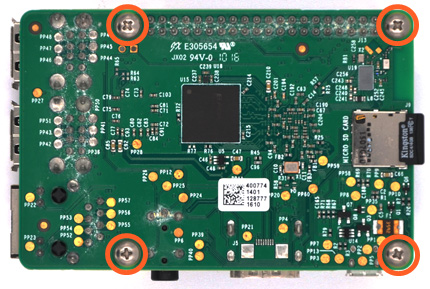 |
|
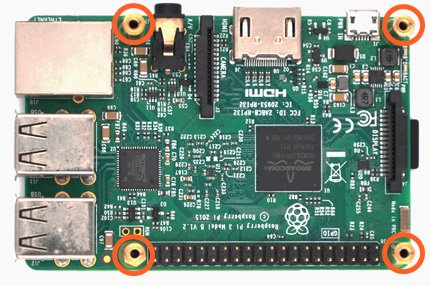 |
| |
|
|
|
❺ |
Plugs the X4000 board
straight into your Raspberry Pi B+'s GPIO header and
insert the HDMI bridge. |
|
|
|
❻ |
Disconnect power supply before operation.
Jumper links inserted to select HDMI audio output. |
|
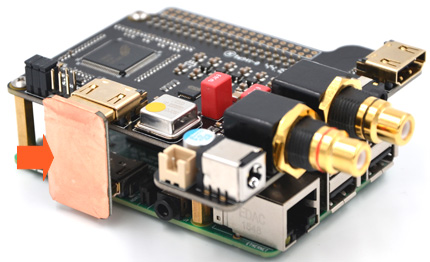
|
|
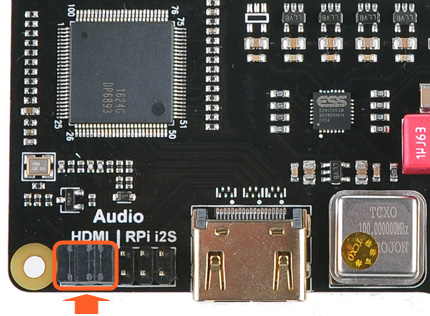 |
| |
|
|
|
❼ |
Disconnect power supply before operation.
Remove 3 jumper links for HDMI audio and
insert 3 jumper links for 3 positions as below arrow
pointed. |
|
|
|
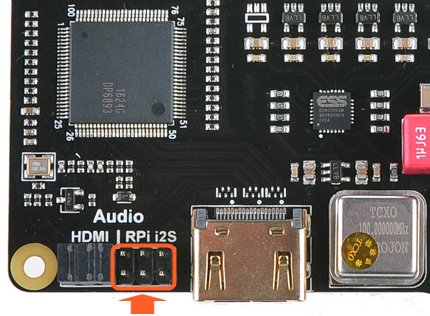 |
|
|
| |
|
|
| |
|
|