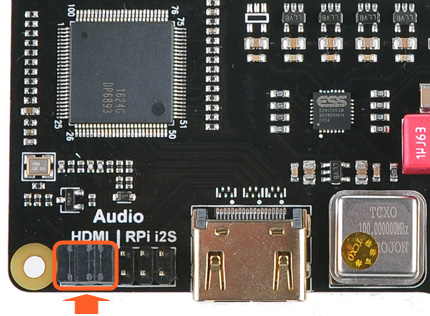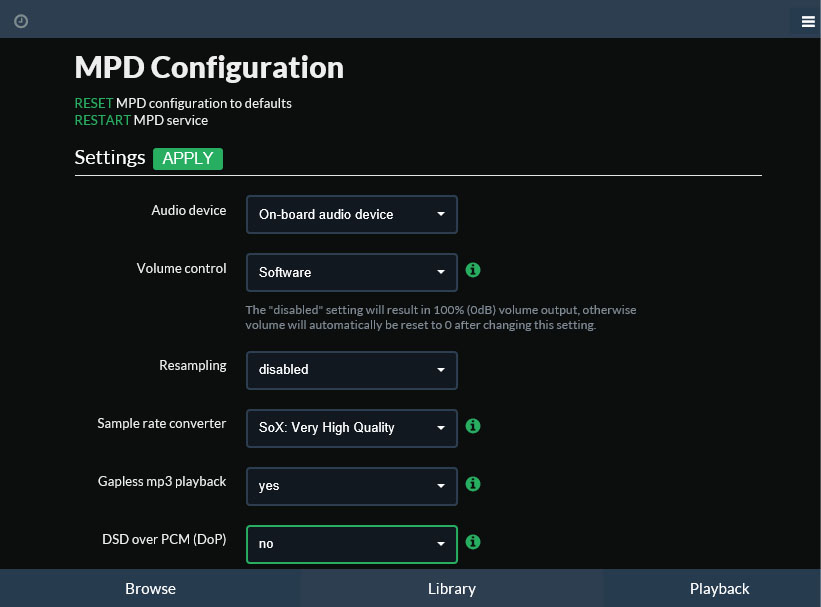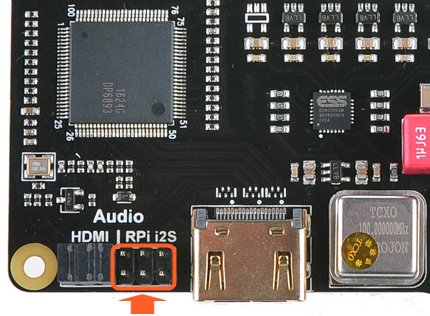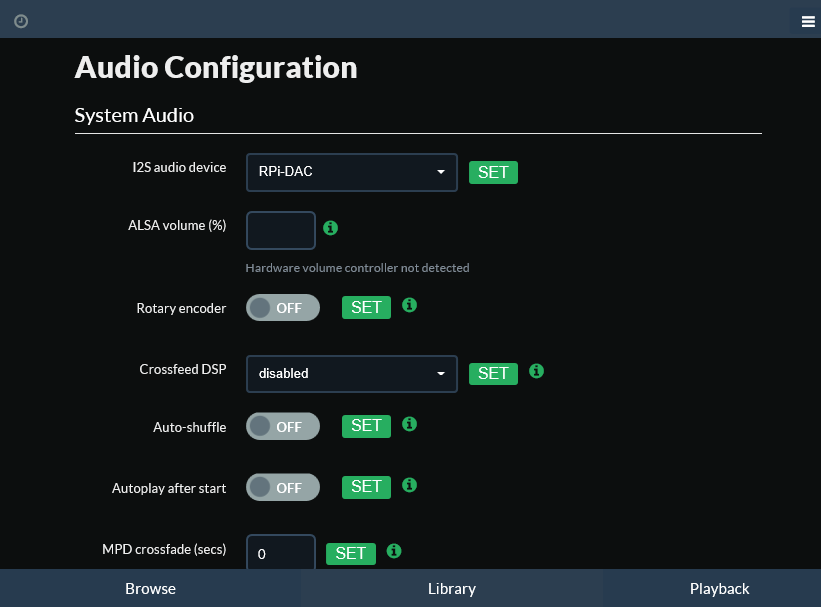| Home All DIY Kits All Expansion Boards Accessories Web Store OEM/ODM Contact | ||||||||||||||||||||||||
| Software Configuration | X4000 | |||||||||||||||||||||||
|
||||||||||||||||||||||||
| Moode Audio Player (Version 3.1) | ||||||||||||||||||||||||
|
||||||||||||||||||||||||
| Rune Audio (Version 0.4) | ||||||||||||||||||||||||
|
Supports HDMI audio. Select "MPD" and choose your "RaspberryPi HDMI out" in the Audio output. Then restart your Raspberry Pi. 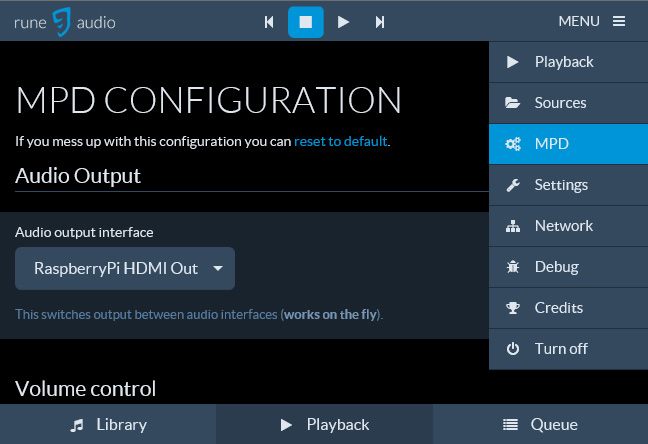 |
||||||||||||||||||||||||
| Openelec / OSMC | ||||||||||||||||||||||||
|
Supports HDMI audio. |
||||||||||||||||||||||||
|
|
||||||||||||||||||||||||
| © 2017 SUPTRONICS LIMITED, ALL RIGHTS RESEVERED | ||||||||||||||||||||||||