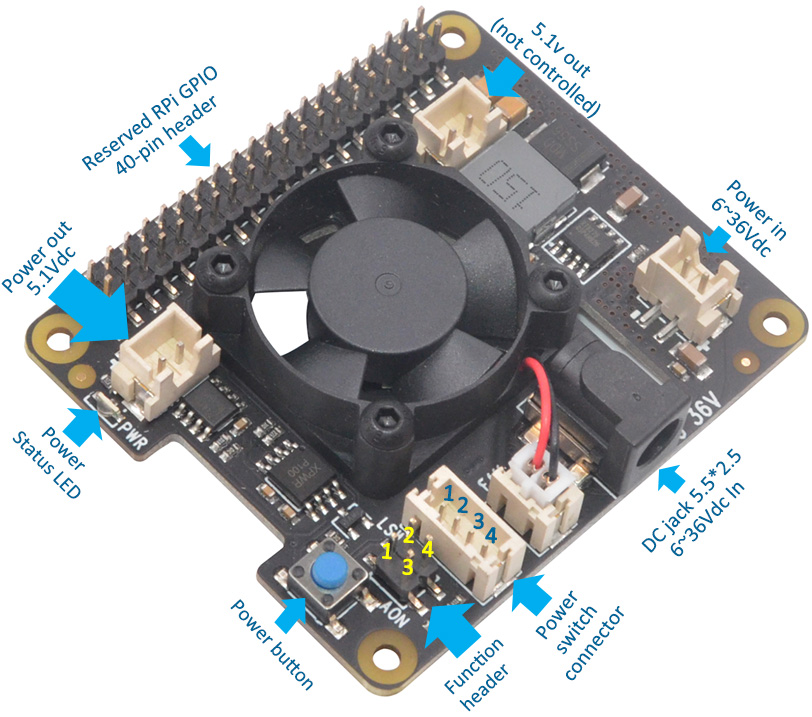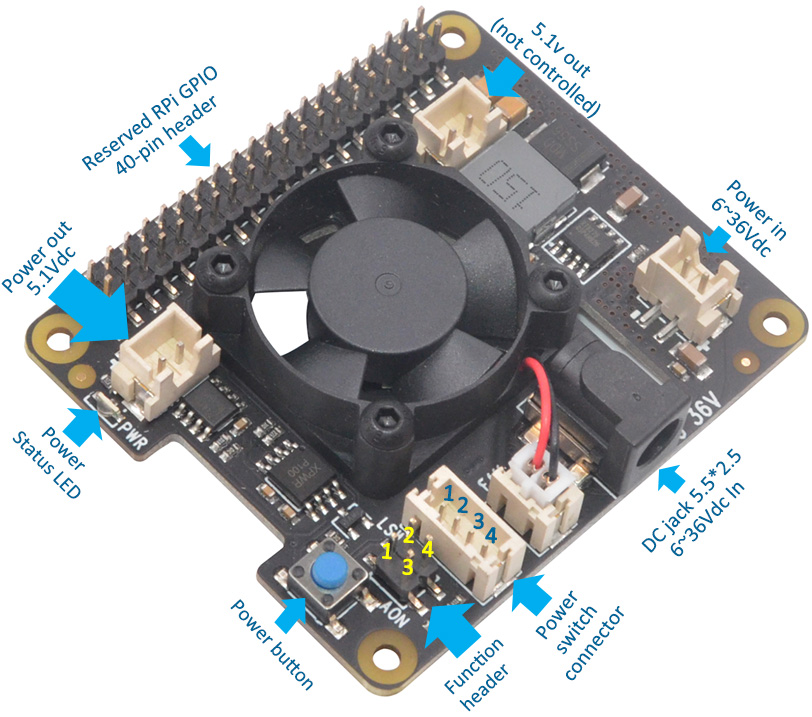|
Power input range |
6~36Vdc ,
≥ 2A |
|
DC Power Plug Size |
5.5*2.5mm |
|
Power input / output connector |
XH2.54mm 2pin |
1. X710 powers the Raspberry Pi via
the 40-pin header (Pin 2 & 4)
2. Don't power the Raspberry Pi via the Micro USB or Type-C
socket
3. XH2.54 power input connector connects to DC power jack
directly.
4.
Don't connect any 5V-powered device to
XH2.54 power input
connector.
5. X710 can be powered via the onboard DC jack or XH2.54
power
input connector.
|
|
|
Pin Number |
Usage |
Pin 1 and Pin 3
(AON) |
Short
- Auto power-on when power applied |
| Open
-
Power on when power button pressed |
Pin 2 and Pin 4
(L-SW) |
| Short
- Using external latching switch |
Open
- Using on-board power button or external
external momentary switch |
1.
Power
adapter must be disconnected when selecting momentary
button
or latching switch.
2.
Full poweroff from
software is not supported when using external
latching power
switch
|