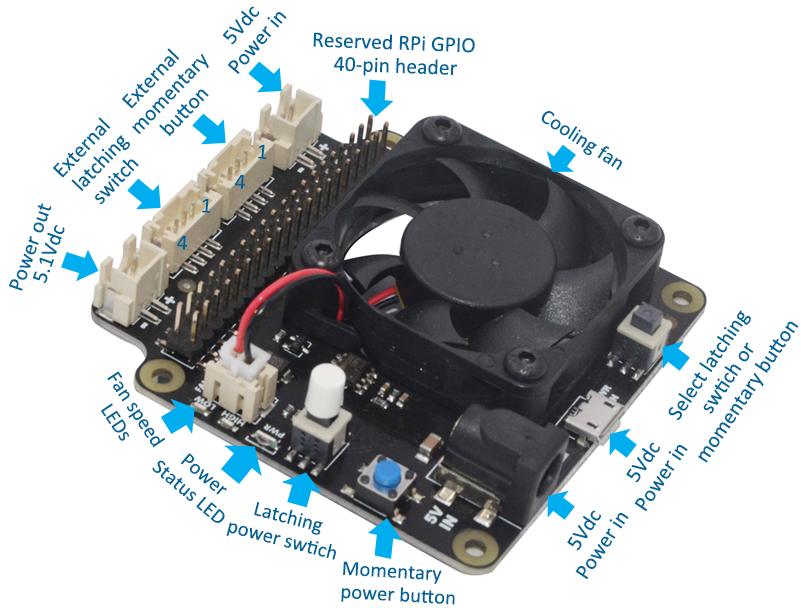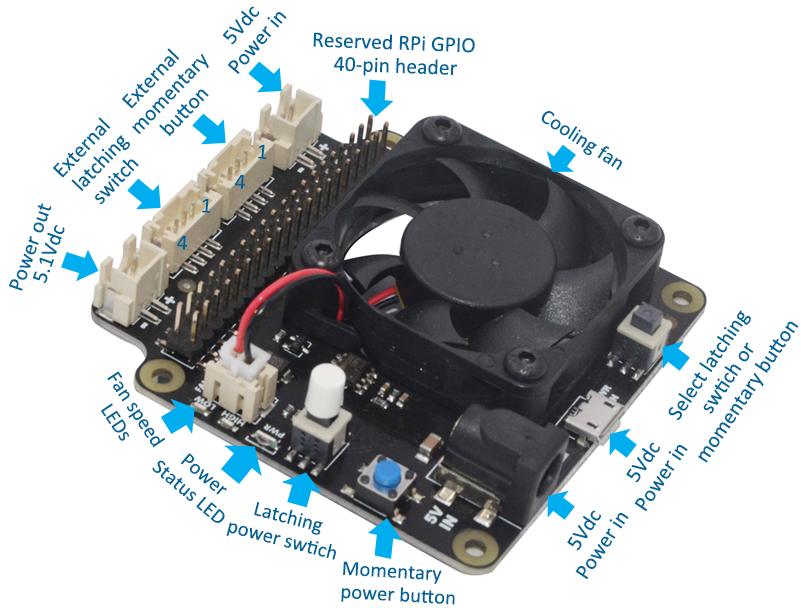|
|
|
|
Home
Products
Web
Store
Product
Customization
OEM/ODM
Contact |
|
|
|
|
|
|
|
Function Description |
X735
|
|
|
|
|
|
|
|
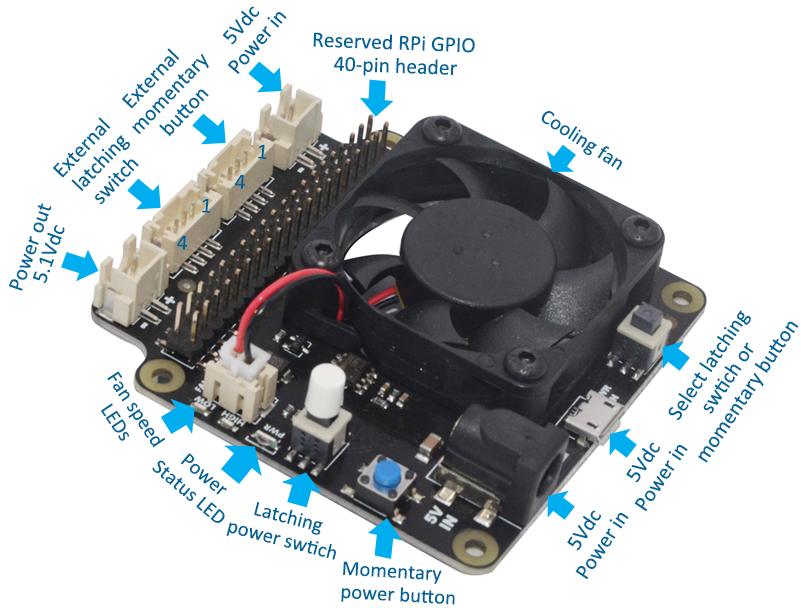
|
|
|
|
| ❶ |
Power Jack, power
input and power output |
|
|
| ❷ |
Select momentary
power button or latching power switch |
|
|
Power input |
5Vdc +/- 5% , 2.5~4A |
|
DC Power Plug Size |
5.5*2.5mm |
|
Micro USB power socket |
Pin 1 - 5Vdc, Pin 5 - GND |
|
Power input / output connector |
XH2.54mm 2pin |
1. X735 powers the
Raspberry Pi via the 40-pin header (Pin 2 & 4)
2. Don't power the Raspberry Pi via the Pi's Micro USB socket
3. X735 can be powered via the onboard DC jack
or
Micro USB
power socket
or XH2.54 connector. |
|
Selector Switch
pressed |
Latching
switch enabled, Momentary
button disabled |
Selector Switch
released |
Latching
switch disabled, Momentary
button enabled |
Power
adapter must be disconnected when selecting momentary button
or latching switch. |
|
|
|
|
|
❸ |
Connectors for
External Power Switch |
|
|
|
❹ |
Using
momentary power
button |
|
|
Pin No. |
Pin Description |
|
1 |
Power on/off control connecting to switch |
|
2 |
Ground |
|
3 |
Ground |
|
4 |
LED+
for power on, rebooting and shutdown |
Connector - Pitch 2.0mm 4pos |
|
|
Press and Release |
Raspberry
Pi and X735 turn on
Power LED stays on |
|
Press and hold for 1~2 seconds |
System
rebooting
Power LED Blinks rapidly |
|
Press and hold for 3~7 seconds |
System shutting down
Power LED Blinks slowly |
|
Press and hold for >8 seconds |
Force
shutdown |
*Script
for power
control installed
|
|
|
|
|
|
❺ |
Using
latching power switch |
|
|
|
|
Switch pressed |
Raspberry Pi and X735
turning on
The PWR LED stays on |
Switch released
(Script for power
control installed) |
System
shutting down and the PWR LED
blinking slowly |
Switch released
(Script for power
control not installed) |
The PWR LED stays on and
will force
shutdown after 8 seconds |
The
onboard latching power switch
should not be pressed when using an
external latching switch |
|
|
Pin No. |
Usage |
|
2, 4 |
+5V
power supply |
|
6 |
Ground |
|
7 |
GPIO4
for power management |
|
11 |
GPIO17
for power management |
|
12 |
GPIO18
for power management |
|
|
|
|
|
|
|
|
|
|
|
|
|
Board Assembly |
|
|
|
|
|
|
|
|
❶ |
Push a screws
(M2.5*6mm) up through
the mounting hole on the underside of the Raspberry
Pi. |
|
|
|
❷ |
Screw the spacer (M2.5*12mm)
down until it is hand tight |
|
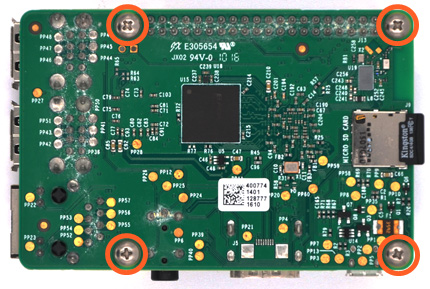 |
|
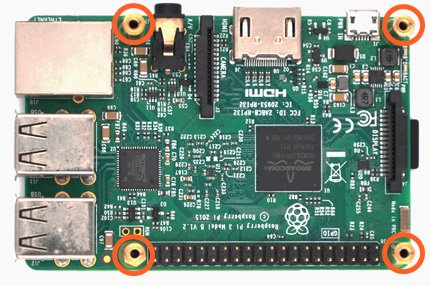 |
| |
|
|
|
❸ |
Plugs the X735 board
straight into your Raspberry Pi B+'s GPIO header and
screw down
(M2.5*6mm) |
|
|
|
❹ |
Optional -To use with X820/X850/X822/X852/X860/X870
a) Unscrew 4 screws on the topside of Raspberry pi
b) Screw the M/F spacer (M2.5*12
/ M2.5*20)
down until it is
hand tight |
|
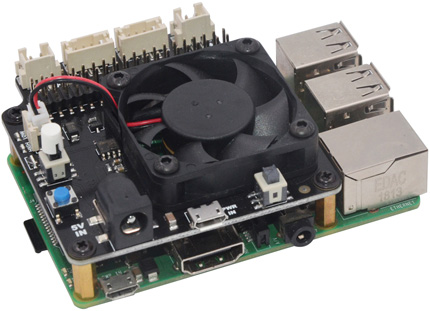 |
|
 |
| |
|
|
|
❺ |
Plugs the X735 straight into your
Raspberry Pi's GPIO header and screw down
(M2.5*6mm) |
|
|
|
❻ |
Connect the 2-pin power
connection wire from the 5V connector on
X735 to
X820/X850/X822/X852/X860/X870
Power adapter must be connected
to power management
board only , not X860 and Raspberry Pi |
|
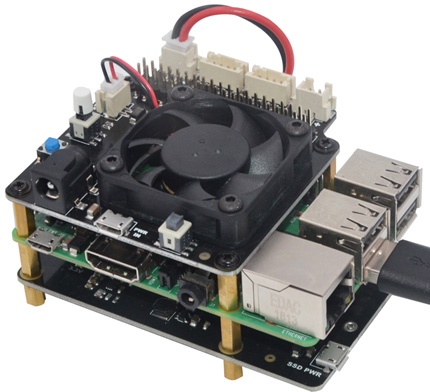 |
|
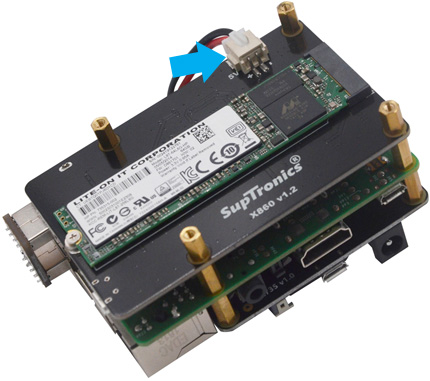 |
| |
|
|
|
|
|
|
|
|
|
|
|
|
|
|
© 2018
SUPTRONICS TECHNOLOGIES LIMITED, ALL RIGHTS RESEVERED |
|
|
|
|
|