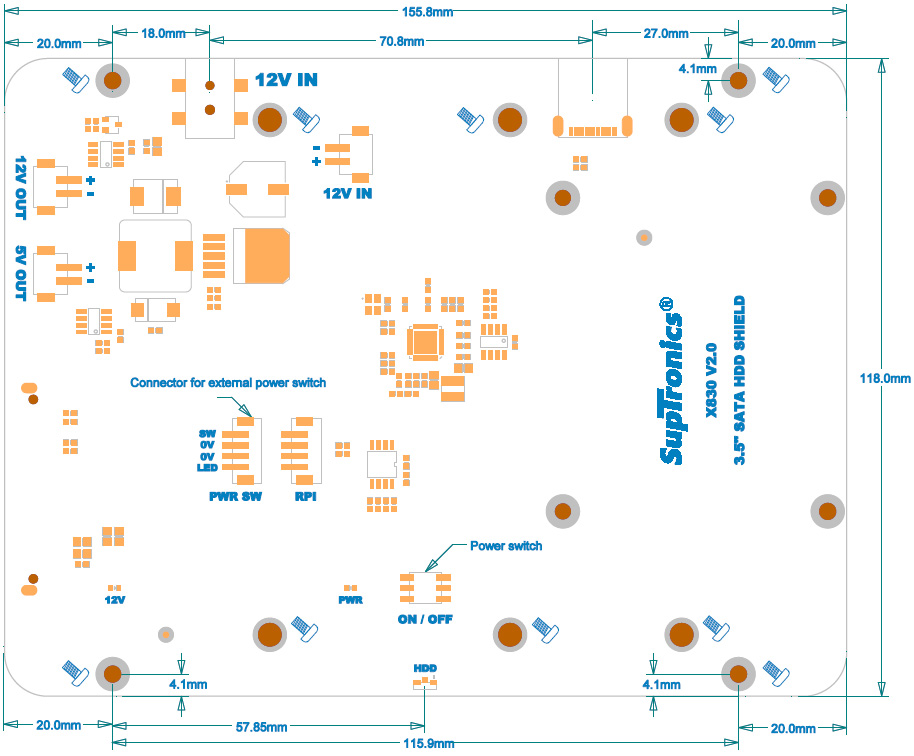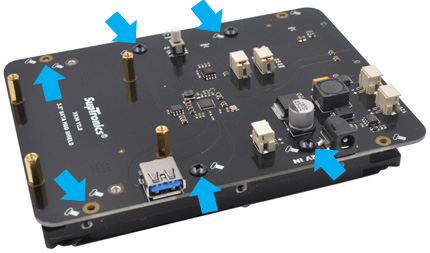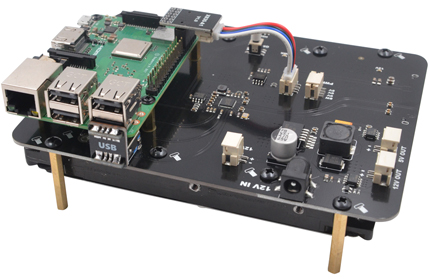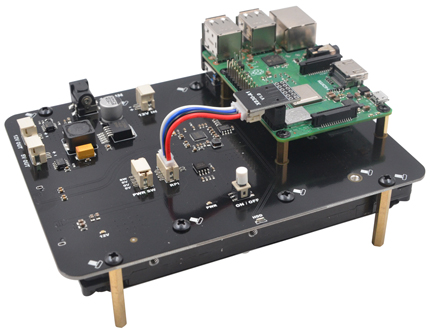|
|
|
|
Home
Products
Web
Store
Product
Customization
OEM/ODM
Contact |
|
|
|
|
|
|
|
Function Description & Dimension |
X830 V2.0
|
|
|
|
|
|
|
|
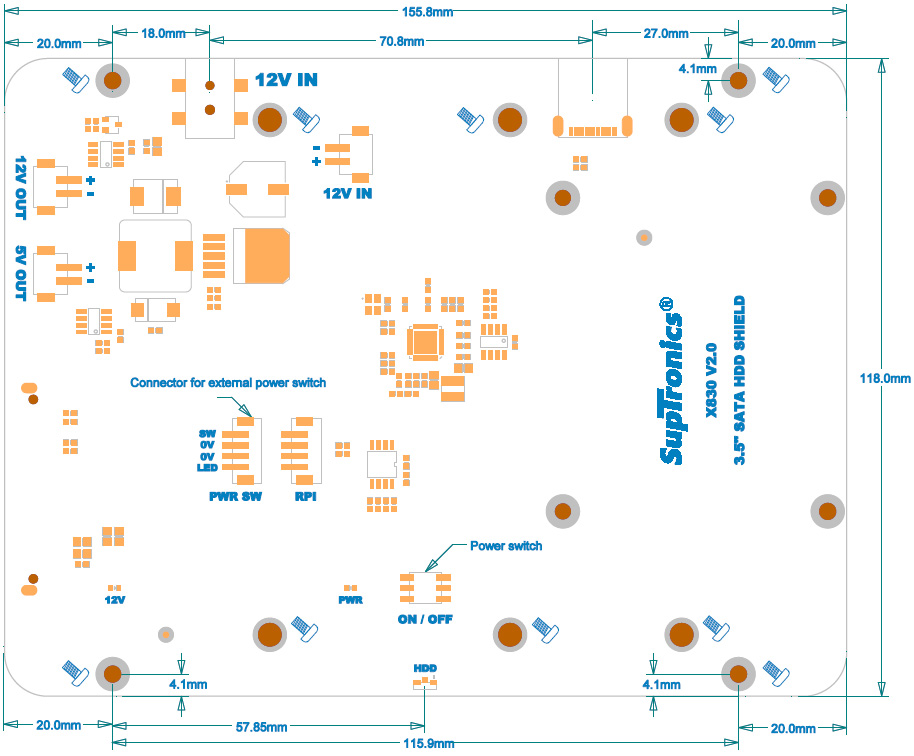 |
|
|
|
| ❶ |
Power Jack and
Connector |
|
|
|
|
Power input |
12Vdc +/- 5% , 3A |
|
DC Power Plug Size |
5.5*2.5mm |
|
Power output connector |
XH2.54mm 2pin |
1. X830 powers the
Raspberry Pi via the 40-pin header (Pin 2 & 4)
2. Don't power the Raspberry Pi via the Pi's Micro USB socket
|
|
|
Switch pressed |
Raspberry Pi and X830 turning on
The PWR LED stays on |
Switch released
(Script for power
control installed) |
System
shutting down and the PWR LED
blinking slowly |
Switch released
(Script for power
control not installed) |
The PWR LED stays on and
will force
shutdown after 8 seconds |
|
|
|
|
|
|
❸ |
Connector for
External Power Switch |
|
|
|
|
Pin No. |
Pin Description |
|
SW |
Power on/off control connecting to switch |
|
0V |
Ground |
|
0V |
Ground |
|
LED |
Connects
LED+,
for indicating power on and shutdown |
1. Please use
latching switch only and not use momentary switch
2. Connector - Pitch 2.0mm 4pos
3. The onboard power switch should not be pressed when using an
external power switch |
|
|
Pin No. |
Usage |
|
2, 4 |
+5V
power supply |
|
6 |
Ground |
|
7 |
GPIO4
for safe shutdown |
|
11 |
GPIO17
for safe shutdown |
|
|
|
|
|
|
|
|
|
Board Assembly |
|
|
|
|
|
|
|
|
❶ |
Push a
screws
(M2.5*6mm)
up through the mounting hole
on the underside of the X830 and screw the spacer
(M2.5*12mm)
down until it is hand tight. |
 |
|
| ❷ |
Insert your hard disk
into the SATA socket |

|
| |
|
|
|
❸ |
Screw
down your HDD
(M3*8mm screws). |
|
|
|
❹ |
Push a screw
(M3*8mm) up through
the mounting hole on the topside of the X830 and
screw the spacer (M3*32mm)
down until it is hand tight. |
|
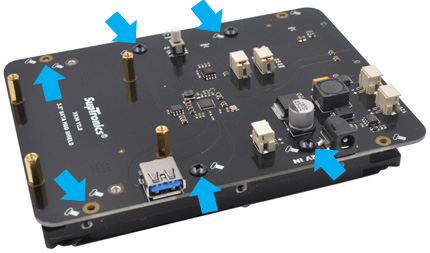 |
|
 |
| |
|
|
|
❺ |
a) Place your Raspberry
Pi on top of X830 and screw down
(M2.5*6mm screws).
b) Insert the USB jumper. The
direction of 'USB' must be
upward. |
|
|
|
❻ |
a) Plugs the GPIO connection board straight into
your
Raspberry Pi B+'s GPIO header
b) Insert the 4-pin cable into the socket on X830 |
|
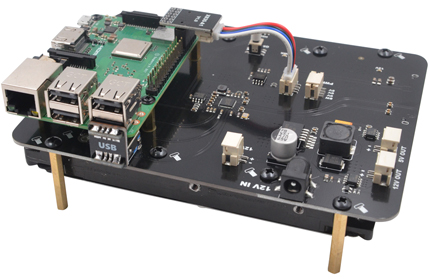 |
|
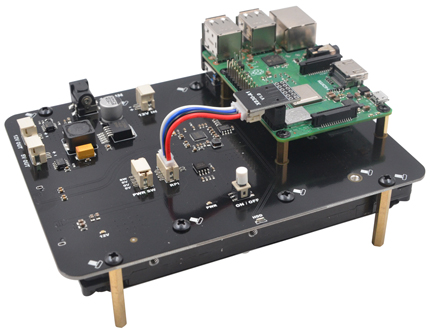 |
| |
|
|
|
|
|
|
|
|
|
|
|
|
|
|
© 2018
SUPTRONICS TECHNOLOGIES LIMITED, ALL RIGHTS RESEVERED |
|
|
|
|
|