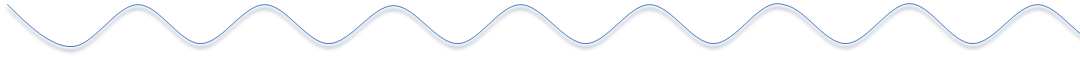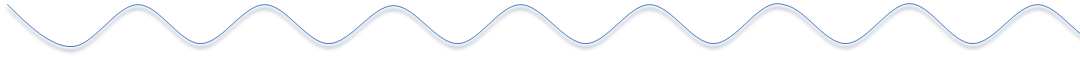| |
Hardware description |
|
| |
|
| |
1 |
|
Raspberry Pi
GPIO used |
|
| |
|
|
|
PIN# |
GPIO |
Functions |
|
3 |
GPIO2 |
I2C-SDA,
battery fuel-gauge systems -reading
battery voltage and percentage |
|
5 |
GPIO3 |
I2C-SCL,
battery fuel-gauge systems -reading
battery voltage and percentage |
|
31 |
GPIO6 |
AC power loss
& power adapter failture detection,
Low-power supply failed, High-power
supply OK |
|
36 |
GPIO16 |
Control
battery charging, High-charging
disabled, Low-charging enabled |
|
|
| |
|
|
|
|
| |
|
|
*The UPS connects to the
Pi GPIO via pogo pins, If the I2C address
(0x36) is not detected or failed to read AC
power state or failed to control charging,
please ensure to clear the leads of the pins
used on the GPIO header from the bottom of
the Raspberry Pi PCB and then reinstall it.
|
|
| |
|
|
 |
|
| |
|
|
|
|
| |
2 |
|
Battery voltage
level indicators |
|
| |
|
|
|
Battery voltage range (V) |
D1 |
D2 |
D3 |
D4 |
Remark |
|
3.87-4.2 |
ON |
ON |
ON |
ON |
discharging levels of 100% |
|
3.7-3.87 |
ON |
ON |
ON |
OFF |
discharging levels of 75% |
|
3.55-3.7 |
ON |
ON |
OFF |
OFF |
discharging levels of 50% |
|
3.4-3.55 |
ON |
OFF |
OFF |
OFF |
discharging levels of 25% |
|
Below 3.4 |
OFF |
OFF |
OFF |
OFF |
low battery |
|
|
|
| |
|
| |
| |
Required hardware |
|
|