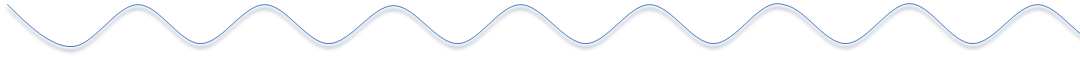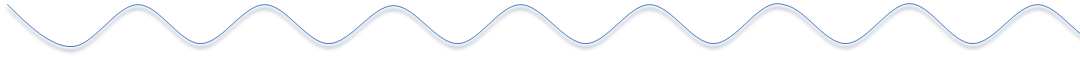| |
Enabling
PCIe interface |
| |
First, enable the external PCIe port on the Raspberry Pi 5.
Edit /boot/firmware/config.txt and add the following at the bottom:
|
| |
| pi@raspberrypi ~
$
sudo nano /boot/firmware/config.txt
|
|
|
| |
# Enable the PCIe external connector
dtparam=pciex1
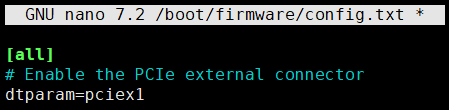
WARNING
The Raspberry Pi 5 is not
certified for Gen 3.0 speeds, and connections to PCIe
devices at these speeds may be unstable. |
| |
Save and exit. In nano, you do that by hitting CTRL + X,
answering Y and hitting Enter when prompted. |
| |
|
| |
Set PSU_MAX_CURRENT=5000 in the
EEPROM config to bypass the PD negotiation and assume 5A is
available. |
| |
| pi@raspberrypi ~
$
sudo rpi-eeprom-config -e |
|
|
| |
|
| |
Add
PSU_MAX_CURRENT=5000 at the
end of the file that reads like this: |
| |
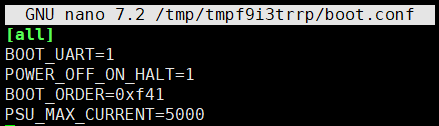 |
| |
|
| |
Save and exit. In nano, you do that by hitting CTRL + X,
answering Y and hitting Enter when prompted. |
| |
|
| |
Reboot the
Raspberry Pi |
| |
| pi@raspberrypi ~
$
sudo reboot |
|
|
| |
|
| |
Use the lspci
command to display your PCIe devices |
| |
| pi@raspberrypi ~
$
sudo lspci |
|
|
| |
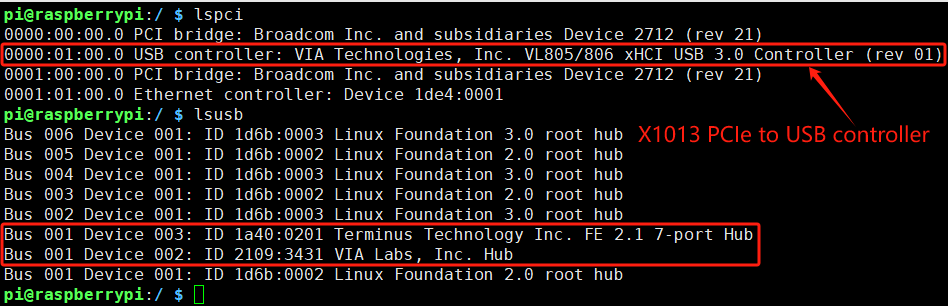
|
| |
|